How to Install WordPress Locally on Your Own Computer (A Step by Step Guide) wpstackable.com
If you’re a WordPress developer and you create websites with a number of plugins, your website may be vulnerable to different issues and errors. This guide will teach you how to run WordPress locally. Your local website can be your platform where you can set up different types of environments that will allow you to test whether your site works well or not – without the risk of your live site breaking down.
voters
Report Article



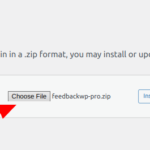




Recent Comments