How to Allow Clients to Update Their Content in WordPress wpstackable.com
The versatility of WordPress is what made it the primary choice of most web developers to make websites. However, for some who are not accustomed to using content management systems, it’s easy to get lost, or worse, mess something up in the backend–specifically clients. Fret not for WordPress has built-in role management that gives you the ability to control what various users can do on your website.
voters
Report Article



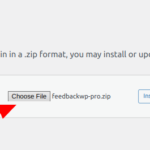




Recent Comments