How to Use the WordPress Screen Options to Your Advantage wpklik.com
Screen Options are there to provide you, the user, with as much control as possible. They change from one admin screen to another and allow you to customize sections on the screen. The Screen Options menu features options for configuration of the view of the particular page in your admin area. You will see several checkboxes that enable you to hide and show different elements on an admin screen. Simply put, you can organize your admin view of a specific page by your priorities, and manage it accordingly. For example, you can choose not to see the discussion meta box or custom fields in the WP post edit screen.
voters
Report Article


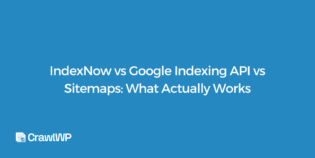


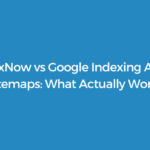


Recent Comments