How to See Which Files You Should Edit in WordPress qodeinteractive.com
One of many reasons why WordPress is the most popular platform is its versatility. It is open to people with varying levels of coding knowledge as well as absolute beginners. But, as you get more familiar with WordPress, the need for customization arises. Even though you could always try to find a suitable plugin for your needs, it is sometimes best to customize your website yourself by editing appropriate theme or plugin files and adding custom code. This is because additional plugins might only partially fulfill your needs or be outright incompatible with your current theme and the rest of the plugins you are using. Depending on your prior coding knowledge and the extent to which you wish to change the files, the editing process varies substantially. But, in most cases, the biggest hurdle is the initial one – knowing which file or files you should edit to achieve your intended customization. In this article, you will learn how you can determine what those files are with relative ease and efficiency.

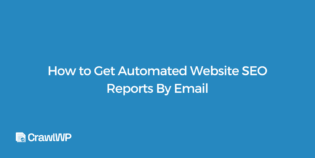

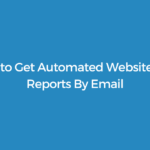




Recent Comments