How to know if your WordPress site has been hacked? wpdivision.com
As a business owner, your WordPress website is crucial for your operations and online presence. If you notice something unusual on your site, such as unexpected changes, unusual behavior, or performance issues, you might start wondering how to know if your WordPress site has been hacked. This raises important questions: “Has my website been hacked?” and “How do I know if I’m getting hacked?”. Here are some key indicators to consider.
voters
Report Article



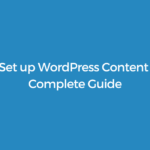

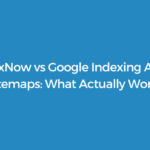


Recent Comments