How to Create an Anchor Link in WordPress wpklik.com
Including some interactivity can surely benefit your site and engage the audience. When you insert a link in WordPress or include anchor links in your textual content, you can definitively spice up user experience. That’s why we’ll show you how to create an anchor link in WordPress in this article.
Report Article



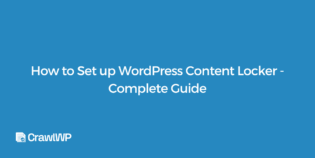
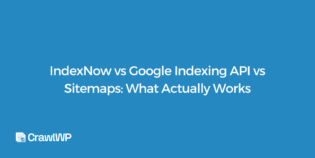
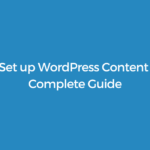

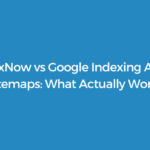


Recent Comments